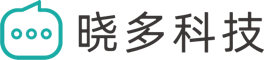After the knowledge source is uploaded, you can create a new Agent and associate it with the knowledge source.
- First, click on the sidebar "Agent" and then click on "Create Agent" on this interface.

- On this page, enter the Agent name and select the Agent type. You can also change the avatar and enter a brief introduction (optional).

- The Agent name is the name the bot will use when answering customer questions.

- There are two types of Agent:
- Q&A type: This type of Agent is for natural language conversations, such as customer service assistants, domain-specific Q&A, etc. This type of Agent has both default and custom prompts. The default prompts are system defaults and cannot be modified.
- Text generation type: This type of Agent is for generating high-quality text, such as generating articles, summaries, translations, etc. This type of Agent only has custom prompts.
Choose according to your needs. In general, for customer service scenarios, you only need to select the Q&A type.
- Scroll down on this interface and click "Select Knowledge Points" below "Associate Knowledge Points".

At this point, you will enter the interface for selecting associated knowledge points. Please refer to the following document for more details.