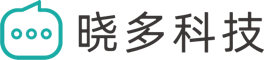Download the New Import Template #
On the "Knowledge Base" "Product Knowledge" interface, click on "Download New Import Template".
Input Template #
Enter various attributes related to the product in the template file.
● Columns A, B: Product code, product model – basic fields for identifying the product, used for product retrieval and focus product identification. (At least one is required)
● Column C: Product name – one of the basic product information. (Required)
● Column D: Product category – one of the basic product information. The robot can associate knowledge based on the product category. (Required)
● Columns E-H: Various attributes related to e-commerce platforms. (Optional)
● Column H and beyond: Product parameter attributes, including selling points, launch time, size, color, material, etc. (Important content affecting responses)
Template Import #
Click on "Import" and then click on "New" in the list that appears.
Select the template that was just downloaded and click on "Open".
At this point, the product knowledge upload is complete, and subsequent Agent creations can be associated with product knowledge.