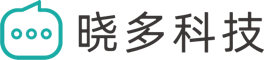After the Agent is created, the interface will appear as follows:
The left sidebar is the Agent selection interface, the middle column is the conversation interface with the robot, and the right sidebar displays the knowledge points associated with the Agent.
You can initiate a conversation on the Q&A robot page in the middle column to test the training effectiveness of the robot.
You can send images, and the AI will automatically extract the text content from the images.